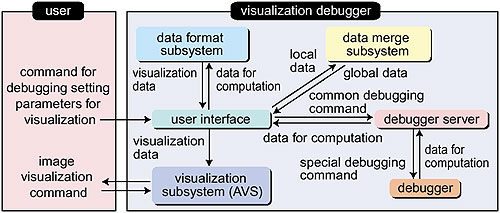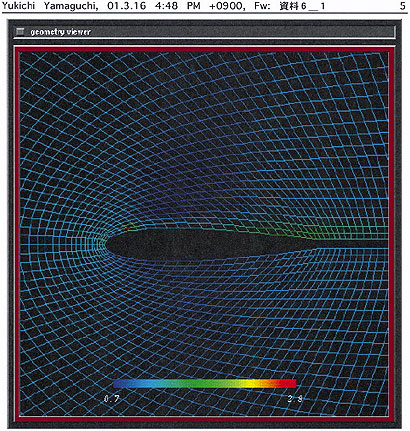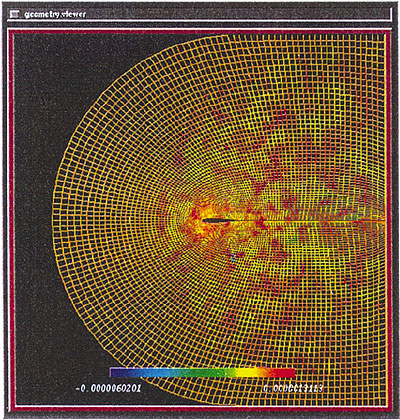The debugging process is indispensable for developing a numerical program and conventionally computer systems furnish debuggers which output the necessary numerical data as a mass of numerals. It is, however, a laborious task to investigate such a mass of numerals for debugging a large-scale simulation program, and it is hard to say that such debuggers based on numerals can be used very effectively. In order to cope with the difficulty we have developed a visual debugger by combining the parallel debugger for the program of parallel computers and the visualization program with some new functions (Fig. 10-4). Though there are already debuggers called "visual debuggers,"
their function is only to show the numerals of components of vectors or matrices graphically. By using the new visual debugger, we can see the result of the simulation on the way. For example, if we are carrying out a numerical simulation of air flow in a wind tunnel, we can obtain a figure of a three-dimensional air flow as debugging data (Fig. 10-5). Consequently, physically unnatural points are discovered at first sight without laborious investigation of the mass of numerals. Moreover, when we transplant a simulation program from one computer to another or parallelize a program, we can obtain a visual display of difference data and the debugging task is carried out very effectively (Fig. 10-6). |